
MAGIX Movie Studio Platinum 2023 – For memories that last forever | Video editing software | Video editing program | for Wind
2.5 2.5 out of 5 stars | 25 ratings
Price: 39.99
Last update: 10-17-2024
About this item
EASY TO USE, FAST, PROFESSIONAL: Whether shot quickly with your cell phone or filmed professionally, turn your footage into stunning, high-quality movies in only a few minutes with Movie Studio.
EVERYTHING YOU NEED: With its wide range of cutting tools, the video editing program enables you to make each and every one of your ideas a reality – while benefiting from the latest technology. Work with detailed color correction, video stabilization and LUTs. The optimized high-speed timeline allows you to navigate projects smoothly and gives you full overview and control even of large amounts of material.
MAGIX TRAVEL MAPS: Create custom animations of your travel routes in seconds with this video editing software. Now with brand-new features like fly-in animations, filter view and GPX elevation profiles.
MADE IN GERMANY: Get the MAGIX video editing program, developed directly by the German manufacturer.
Product Description

Movie Studio: For memories that last forever
Movie Studio is simply easy-to-use, fast, and professional. Use the versatile deep color correction to get the most out of your material, create a one of a kind mood, and showcase each and every scene. Even beginners can effortlessly design and animate texts and graphics thanks to a wide range of templates. Enjoy unimagined creative possibilities by changing pace and using slow motion in high quality.
|
|
|
|
|---|---|---|
Easy, fast & professionalWhether shot quickly with your cell phone or filmed professionally, turn your footage into stunning, high-quality movies with Movie Studio in only a few minutes. |
Achieve impressive results, fastEnjoy footage that's more lifelike than ever before. Use the versatile deep color correction to get the most out of your material, create a one of a kind mood, and showcase each and every scene. |
Just the right colorsEnjoy footage that's more lifelike than ever before. Use the versatile deep color correction to get the most out of your material, create a one of a kind mood, and showcase each and every scene. |
|
|
|
|
|---|---|---|
Image and text in motionAdd the finishing touches to your videos with animations. Even beginners can effortlessly design and animate texts and graphics thanks to a wide range of templates. Create movies that shine – no previous experience or complicated steps necessary. |
For creative time managementTension, suspense, and drama – enjoy unimagined creative possibilities by changing pace and using slow motion in high quality. With just a few clicks, your favorite footage can become a stand-out moment in your movie. |
Video editing on any PCFrom entry-level devices to high-end workstations, Movie Studio lets you get the most out of your hardware and work smoothly on any setup. Get started right away! |
Minimum system requirements
| Operating system: | 64-bit version of Windows 10 or Windows 11 |
| Processor: | Dual-core processor with 2.4 GHz (Intel quad-core processor with 2.8 GHz or better recommended) |
| RAM: | 4 GB (8 GB recommended) |
| Graphics card: | Onboard, min. resolution 1280 x 1024, 512 MB VRAM and DirectX 11 support (recommended: Intel Graphics HD 520 for MPEG2/AVC/HEVC) |
| Available drive space: | 2 GB for program installation (10 GB recommended) |
| Internet connection: | Required for registering and validating the program, as well as for some program features. Program requires one-time registration. |
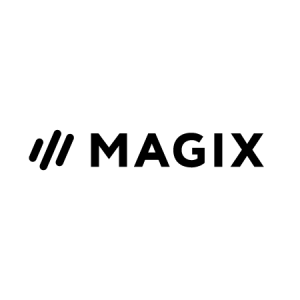
SEE. HEAR. FEEL. CREATE.
We believe in the magic of video and audio. That's why we've been developing world-class software for creating, organizing, and publishing movies and music for more than 25 years. Millions of people and thousands of media companies use our solutions worldwide to share their stories, promote their brands – whether in soundtracks, movies, photos, graphics, or on websites.
And with success, too: Productions made with MAGIX software have won Oscars and reached the top of the charts. Thanks to automation, efficient workflows, and user-friendly advanced features, media houses, artists, production teams, and creative enthusiasts are able to turn their creative visions into a reality.
Top reviews from the United States
The setup itself was relatively simple, and if you don’t have a disc drive, there is an online download option that is also available, which is what I used. HOWEVER, do not use the voucher key to activate the software. The voucher key is intended to be submitted on their website, where you will have to create an account and MAGIX will send you an email with the actual serial number to activate the software after you use the voucher code to claim it. The actual serial number is all numbers (at least for me) while the voucher code is a mix of letters and numbers while also being shorter in length. As long as you don’t get confused on that part, the software itself is extremely easy to install and activate. Afterwards you’ll have the option of installing bonus content and you're done.
The software is largely unappealing in its overall interface setup at first glance, but it does have a lot of features available to use once you get over the learning curve that you will inevitably face if you have never used this software before. The software has multiple tabs and scroll lists to choose various effects, lighting styles, templates and more, and it (at least with the platinum version I got) also has around 6GB of additional content you can download and use for your projects. There are also your typical editing layout modes like most editors such as the Storyboard and Timeline mode, but I almost always only use the timeline mode and nothing else. Dragging clips, photos, and audio files into the various tracks are super simple, and you can even expand individual tracks to get a better look at thumbnail previews throughout the selected file. The files are also very easy to splice together, and the crossfades look very nice while also offering numerous fading effects. I included a couple screenshots above of the software interface; one is of the default experience in storyboard mode when opened for the first time, and the second is of a video compilation I was working on in Timeline mode. I blurred these portions to protect my content, but I hope it’s enough to demonstrate the overall layout.
The software is also very smooth and I have had no issues with delays during video scrubbing and playback. Rendering time is also respectable, although it is not the greatest. I should mention that I have 32GB of RAM and a Ryzen 7 7700X in my PC, so your performance may vary depending on your system specs.
Going back to the learning curve, the software doesn’t not have an initial tutorial guide like some other programs, and it will take some time to learn where everything is and how to use it if you are new. This could be an issue for some, especially for those new to editing videos in general. While it does have a lot of features, I wouldn’t recommend this software as a first choice option mainly due to the learning curve. While you can watch online tutorials others have made or figure it out as you go, there are still other options if you prefer ease of use over functionality.
Overall, this is a long running software that has still managed to live on after all these years and still works great. For the current discounted cost (at the time of writing), it’s not a bad option as it gives you the most features at the best value, but if it returns to its original higher cost valuation, then I would suggest getting PowerDirector at that point as it would then cost roughly the same but with a much easier learning experience, better interface, and faster rendering but at the cost of a few minor features. In the end, it’s all up to what works best for you and what your projects are. For high level productions such as short films, animations, or professional videos, I would recommend something beyond what both PD and MMS can offer, but this will work great for most content creation especially for editing gaming videos, making low production skits/parodies, or compilations. If you are just doing scrapbooking or very basic videos, then there are also some excellent freeware options as well.
Reviewed in the United States on January 1, 2023
The setup itself was relatively simple, and if you don’t have a disc drive, there is an online download option that is also available, which is what I used. HOWEVER, do not use the voucher key to activate the software. The voucher key is intended to be submitted on their website, where you will have to create an account and MAGIX will send you an email with the actual serial number to activate the software after you use the voucher code to claim it. The actual serial number is all numbers (at least for me) while the voucher code is a mix of letters and numbers while also being shorter in length. As long as you don’t get confused on that part, the software itself is extremely easy to install and activate. Afterwards you’ll have the option of installing bonus content and you're done.
The software is largely unappealing in its overall interface setup at first glance, but it does have a lot of features available to use once you get over the learning curve that you will inevitably face if you have never used this software before. The software has multiple tabs and scroll lists to choose various effects, lighting styles, templates and more, and it (at least with the platinum version I got) also has around 6GB of additional content you can download and use for your projects. There are also your typical editing layout modes like most editors such as the Storyboard and Timeline mode, but I almost always only use the timeline mode and nothing else. Dragging clips, photos, and audio files into the various tracks are super simple, and you can even expand individual tracks to get a better look at thumbnail previews throughout the selected file. The files are also very easy to splice together, and the crossfades look very nice while also offering numerous fading effects. I included a couple screenshots above of the software interface; one is of the default experience in storyboard mode when opened for the first time, and the second is of a video compilation I was working on in Timeline mode. I blurred these portions to protect my content, but I hope it’s enough to demonstrate the overall layout.
The software is also very smooth and I have had no issues with delays during video scrubbing and playback. Rendering time is also respectable, although it is not the greatest. I should mention that I have 32GB of RAM and a Ryzen 7 7700X in my PC, so your performance may vary depending on your system specs.
Going back to the learning curve, the software doesn’t not have an initial tutorial guide like some other programs, and it will take some time to learn where everything is and how to use it if you are new. This could be an issue for some, especially for those new to editing videos in general. While it does have a lot of features, I wouldn’t recommend this software as a first choice option mainly due to the learning curve. While you can watch online tutorials others have made or figure it out as you go, there are still other options if you prefer ease of use over functionality.
Overall, this is a long running software that has still managed to live on after all these years and still works great. For the current discounted cost (at the time of writing), it’s not a bad option as it gives you the most features at the best value, but if it returns to its original higher cost valuation, then I would suggest getting PowerDirector at that point as it would then cost roughly the same but with a much easier learning experience, better interface, and faster rendering but at the cost of a few minor features. In the end, it’s all up to what works best for you and what your projects are. For high level productions such as short films, animations, or professional videos, I would recommend something beyond what both PD and MMS can offer, but this will work great for most content creation especially for editing gaming videos, making low production skits/parodies, or compilations. If you are just doing scrapbooking or very basic videos, then there are also some excellent freeware options as well.






The download/installation process is multi step. I understand developers need to prevent piracy, but if I have received a physical copy of their software from them along with a single use activation code shouldn’t that be enough? Instead after installation the provided code must be used to set up an account. And then they email the “real” activation code.
Installation took longer than even TurboTax which I can understand may need to be updated due to late changes by the IRS, but I can’t understand why it must take so long for video editing software. Years ago - when computers were much slower and had much less RAM - I wrote code for very involved applications accessing large databases from multiple sub-modules of code which were loaded as needed in the background without consuming so much of the operator’s time.
Anyway, after I had finally jumped through all the anti-piracy hoops and suffered through the lengthy installation process I was confronted with (at least to my mind) a non-intuitive editing interface. I have used a couple of other video editing software packages in the past where I was fairly easily able to put together some short videos (and a couple 2-4 hour long videos) without a major commitment to learning the software first.
This may be a very powerful video editing program, but it won’t be one I’ll be using anytime soon.
As far as the use of the software is concerned, I am still very new at using this and I will admit that I am very much a beginner when it comes to editing video. I am a professional photographer and have been shooting for about 35 years. However, I never shot video let alone edited it. This software is pretty easy to use and I am starting to get the hang of it. I have 4 or 5 other programs that I have been testing and so far this is in my top2 for ease of use for a beginner.
I think the few negatives I have are more my fault then the software. Overall I am happy with this program other that it only being for a PC. I wish I could run it on my mac!





