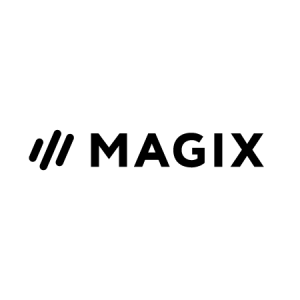VEGAS Pro Suite 22 - All-in-one suite for video, audio and post-production | video editing software | video cutting software
4.7 | 53 ratings
Price: 249
Last update: 12-23-2024
About this item
FAST & EASY: Seamless video and audio editing, as well as post-production for anyone who wants to create high-quality videos.
ALL-IN-ONE TOOLKIT: On the user-friendly all-in-one timeline, you always have powerful tools for video and audio editing, color grading, effects and filters as well as compositing at your fingertips in a clearly arranged interface - so you can stay in the creative flow. Thanks to AI-supported functions, you can create masks, voiceovers and subtitles more efficiently or edit interviews like a text. Expand the functional scope of VEGAS Pro via the OFX and VST interface - to suit your workflows and
ONLY IN VEGAS Pro Suite: Professional audio editing with SOUND FORGE Pro 18, loop-based music production in ACID PRO 11, additional content (LUTs, song collections & more) and Emmy award-winning tracking technology with Mocha VEGAS
MIN. SYSTEM: Microsoft Windows 10 & 11 | CPU: 4x 2.5 Ghz | RAM: 16GB | Internet connection
MADE IN THE USA: Made by VEGAS Creative Software, a US-based company with a passion for creating amazing video and audio software
ALL-IN-ONE TOOLKIT: On the user-friendly all-in-one timeline, you always have powerful tools for video and audio editing, color grading, effects and filters as well as compositing at your fingertips in a clearly arranged interface - so you can stay in the creative flow. Thanks to AI-supported functions, you can create masks, voiceovers and subtitles more efficiently or edit interviews like a text. Expand the functional scope of VEGAS Pro via the OFX and VST interface - to suit your workflows and
ONLY IN VEGAS Pro Suite: Professional audio editing with SOUND FORGE Pro 18, loop-based music production in ACID PRO 11, additional content (LUTs, song collections & more) and Emmy award-winning tracking technology with Mocha VEGAS
MIN. SYSTEM: Microsoft Windows 10 & 11 | CPU: 4x 2.5 Ghz | RAM: 16GB | Internet connection
MADE IN THE USA: Made by VEGAS Creative Software, a US-based company with a passion for creating amazing video and audio software