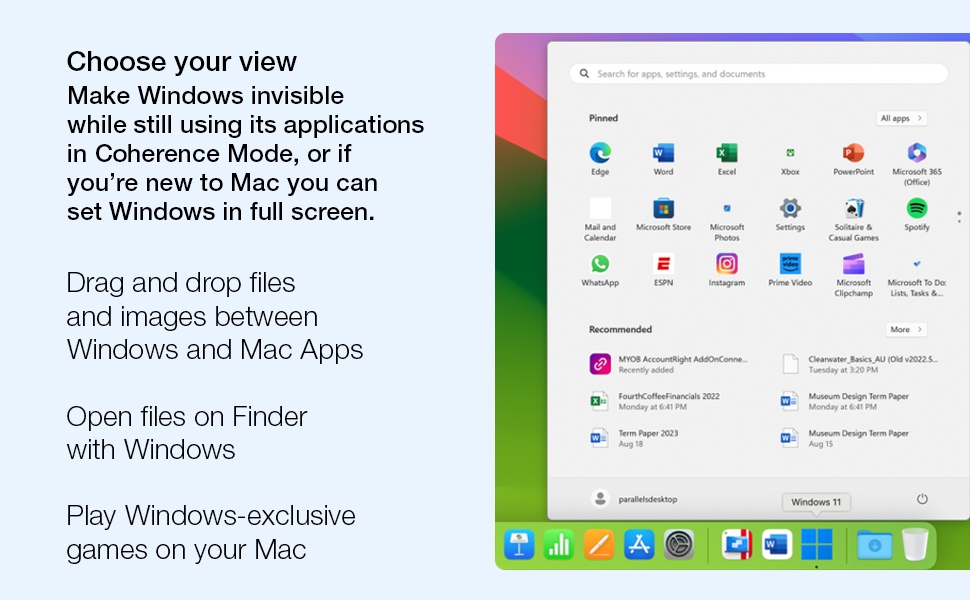Parallels Desktop 20 for Mac | Run Windows on Mac Virtual Machine Software | Authorized by Microsoft| 1 Year Subscription [Ma
3.3 | 14 ratings
Price: 99.99
Last update: 01-10-2025
About this item
One year subscription
This release has support for OpenGL 4.1 in Windows, use of Use Touch ID for Windows sign-in, capability to run CentOS 9 Stream on a Mac with Apple silicon, and more
Run more than 200,000 Windows apps and games side-by-side with macOS applications without rebooting your Mac
Optimized for macOS Sonoma 14, macOS Ventura, and Windows 11 to support the latest features, functionality, and deliver exceptional performance
Extend the capabilities of your Mac by simply downloading and installing multiple operating systems like Windows, Linux, and older versions of macOS in a virtual machine
Seamlessly drag-and-drop or copy and paste clipboard content, files, folders, and images between Mac and Windows to transfer your data
Works on your Apple M-series chip or Intel-based Mac
This release has support for OpenGL 4.1 in Windows, use of Use Touch ID for Windows sign-in, capability to run CentOS 9 Stream on a Mac with Apple silicon, and more
Run more than 200,000 Windows apps and games side-by-side with macOS applications without rebooting your Mac
Optimized for macOS Sonoma 14, macOS Ventura, and Windows 11 to support the latest features, functionality, and deliver exceptional performance
Extend the capabilities of your Mac by simply downloading and installing multiple operating systems like Windows, Linux, and older versions of macOS in a virtual machine
Seamlessly drag-and-drop or copy and paste clipboard content, files, folders, and images between Mac and Windows to transfer your data
Works on your Apple M-series chip or Intel-based Mac