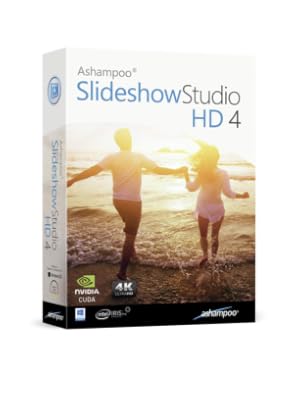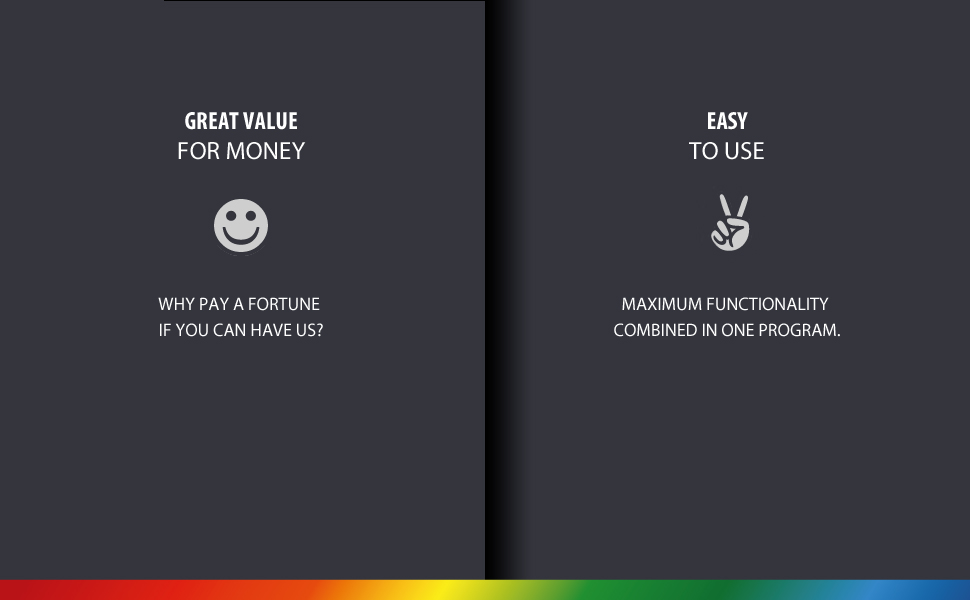Slideshow Studio for Windows 11, 10, 8.1, 7 - Turn your wedding, birthday and vacation photos into beautiful videos with musi
3.6 | 228 ratings
Price: 19.99
Last update: 12-25-2024
About this item
SLIDESHOWS FOR ANY OCCASION – create slideshows of your favorite vacation and wedding pictures, or prepare for your next business meeting
EXTENSIVE CONTENT LIBRARY – there are lots of new templates, transitions and sound effects for you to get creative
EASY TO INSTALL AND USE – get started quickly with our simple user-interface, in-program tutorials and free tech support whenever you need it
TIME SAVING - Slideshow Studio reduces the waiting time during rendering to a minimum
System requirements - Windows 11, 10, 8.1, 7 (32/64 Bit), single user license
EXTENSIVE CONTENT LIBRARY – there are lots of new templates, transitions and sound effects for you to get creative
EASY TO INSTALL AND USE – get started quickly with our simple user-interface, in-program tutorials and free tech support whenever you need it
TIME SAVING - Slideshow Studio reduces the waiting time during rendering to a minimum
System requirements - Windows 11, 10, 8.1, 7 (32/64 Bit), single user license