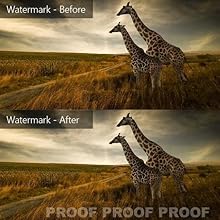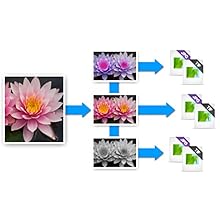Corel AfterShot Pro 3 | RAW Photo Editing Software [PC Download]
3.5 | 50 ratings
Price: 49.99
Last update: 12-25-2024
About this item
Non-destructive photo editing: manage and edit your RAW photos with this powerful and ultra-fast photo editor
Simple photo management: with no importing required, conveniently view, store and organize all your photos in one place
Powerful batch processing: load, select, edit and output your photos quickly with controls and presets that allow you to edit one or thousands of photos at once
Time-saving tools: watermark, correct, remove blemishes and more with integrated tools; image presets automate tedious and repetitive processing work
Get complete control with a personalized workflow: customizable workspace, easy integration with photo editors, built-in support, and shareable web galleries
Simple photo management: with no importing required, conveniently view, store and organize all your photos in one place
Powerful batch processing: load, select, edit and output your photos quickly with controls and presets that allow you to edit one or thousands of photos at once
Time-saving tools: watermark, correct, remove blemishes and more with integrated tools; image presets automate tedious and repetitive processing work
Get complete control with a personalized workflow: customizable workspace, easy integration with photo editors, built-in support, and shareable web galleries