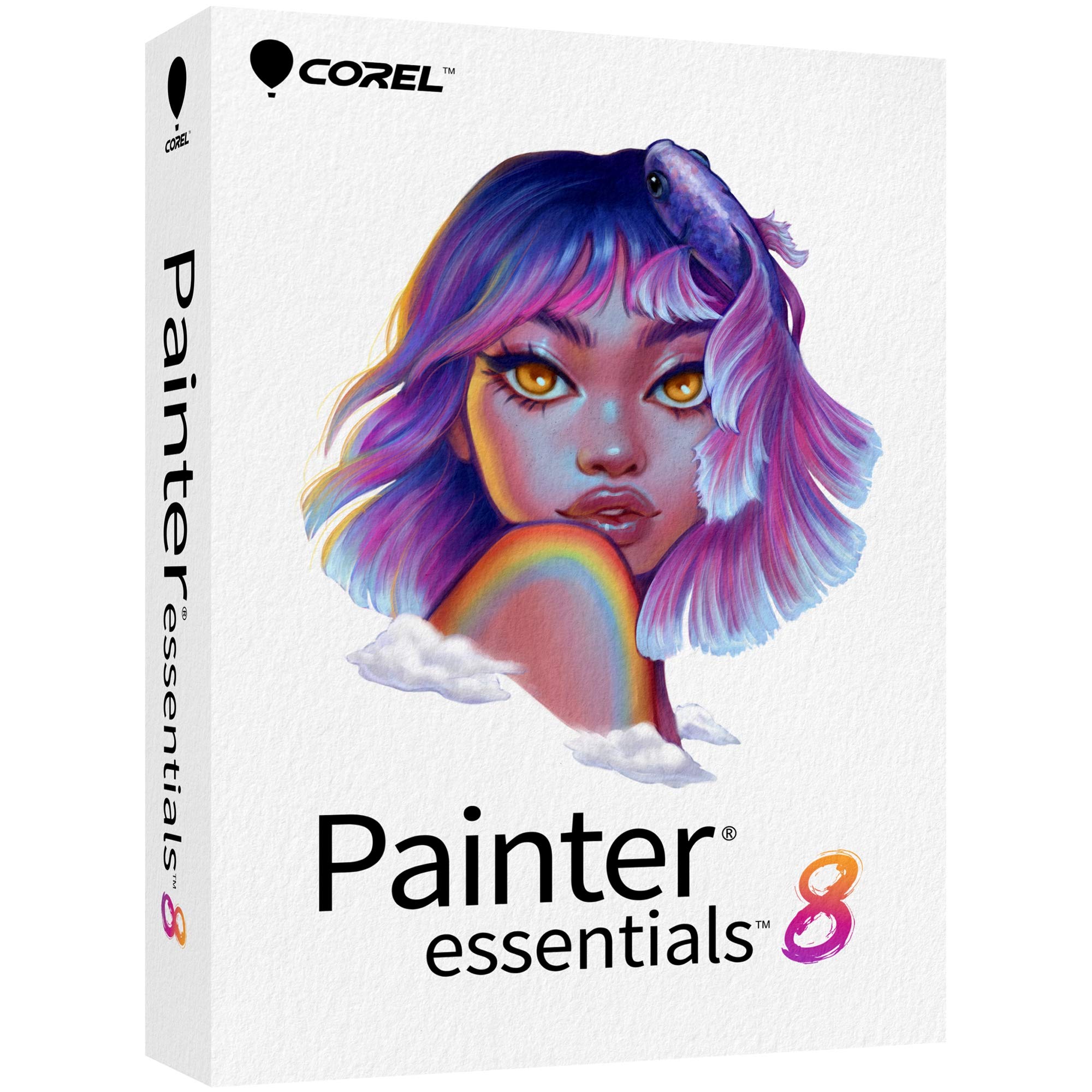|
|
|
|
|
|
|
Painter Essentials 8
|
Painter 2023
|
Painter Subscription
|
|
|
|
|
|
|
Customer Reviews |
|
|
|
|
Price |
$45.58$45.58 | $386.10$386.10 | $19.99$19.99 |
|
COST |
Pay a single, one-time cost | Pay a single, one-time cost | Pay a small monthly fee, or save by paying for a full year • Get access to ongoing exclusive subscriber content! |
|
WHAT IS IT FOR? |
Quick sketching & painting • Simple illustrations & Fine Art • Art for sharing and social media • Auto-painting • Tracing | Professional illustrations for published materials • Complex concepts for studios • Fantasy art for gaming • Fashion illustrations • Printable Fine Art • Sophisticated Photo Art | Professional artists who demand the latest and greatest technology |
|
INCLUDED BRUSHES |
170+ brushes – Acrylics, Blenders, Markers, Pens, Pencils, Chalks, Pastels, Crayons, Airbrushes, Dab Stencils, Particles, Dynamic Speckles, F-X, Glazing, Sponges, Pattern Pens, Image Hoses, Auto-Painting & Photo-Painting | 1000+ brushes – everything in Painter Essentials + NEW Fluid Paint, Watercolor, Thick Paint, Oils, Gouache, Stamps, Sumi-E, Texture, Impasto, Palette Knives, Liquid Ink, Cloners, Sargent, Selection brushes, Erasers and more + Create your own brushes | Everything in Painter 2023 + 285 FREE brushes for new subscribers |
|
INCLUDED CONTENT |
Papers, Flow Maps, Patterns | Everything in Painter Essentials + Nozzles, Textures, Selections, Weaves, Gradients, Images, Captured Dabs, and more + Import your own | Everything in Painter 2023 + Creative photo bundle + Additional FREE content every quarter! |
|
PHOTO ART TOOLS |
AI presets, Auto-Painting with SmartStroke technology, tracing, clone with color, Rubber Stamp, dodge, burn | Everything in Painter Essentials + customizable AI styles, unlimited AI presets, customizable Auto-Painting, Clone Tinting, cloning with texture, multiple clone sources | Everything in Painter 2023 |
|
COLOR TOOLS. |
Color wheel, 3 color harmonies, 4 color sets, dropper and fill tool | Color wheel, 5 color harmonies, unlimited color sets, dropper and fill tool, interactive gradients, texture painting, NEW Color Selection, opacity controls, and more | Everything in Painter 2023 |
|
EDITING & COMPOSITION TOOLS |
Eraser, selection & transform tools, text tools, crop, effects, Image Navigator, Mirror & Kaleidoscope | Everything in Painter Essentials + shapes & shape editing, magic wand, layer adjuster, Reference image, perspective guides, layout grid, divine proportion | Everything in Painter 2023 |
|
CUSTOMIZATION |
| Create, customize and save brushes, erasers, palettes, document sizes, captured dabs, textures, patterns etc. + Customizable user interface | Everything in Painter 2023 |
|
PERFORMANCE & SUPPORT |
Support for: Most graphic tablets and pressure sensitive brush tracking, Wacom multi-touch support, Apple Sidecar, Apple Pencil, Touch Bar and Trackpad support, PSD file support | Everything in Painter Essentials + Brush Accelerator - optimization based on your GPU & CPU, enhanced performance of stamp brushes with GPU, Brush search engine | Everything in Painter 2023 |
|
EXCLUSIVE CONTENT & BENEFITS |
| | 285 FREE brushes and Creative Photo Bundle for new subscribers • Additional FREE content every quarter • PC and Mac platform interchangeability • Ongoing support for the latest technologies |