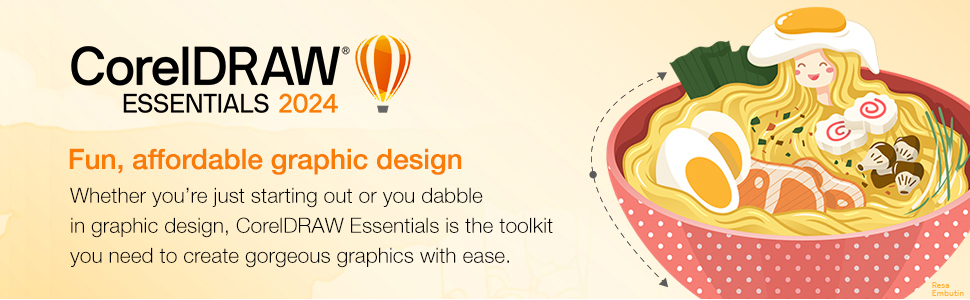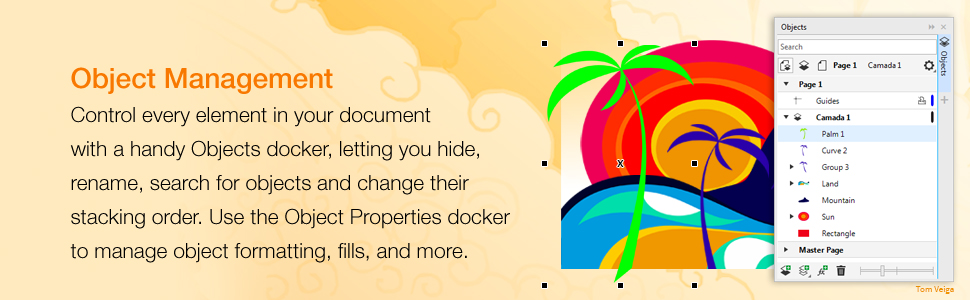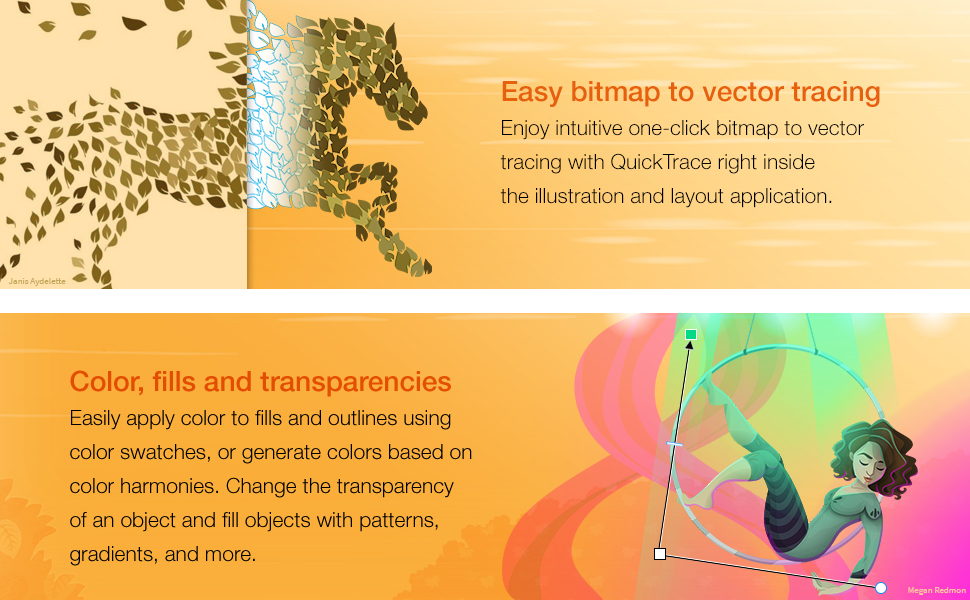|
|
|
|
|
|
|
|
CorelDRAW Essentials 2024
|
CorelDRAW Standard 2024
|
CorelDRAW Graphics Suite 2024
|
CorelDRAW Graphics Suite Subscription
|
|
|
|
|
|
|
|
Customer Reviews |
|
|
|
|
|
Price |
$129.00$129.00 | $299.00$299.00 | $549.00$549.00 | $39.00$39.00 |
|
COST VERSION |
Pay a single, one-time cost | Pay a single, one-time cost | Pay a single, one-time cost | Pay a small monthly fee or save by paying annually. Get version 2024 and beyond, plus ongoing exclusive subscriber updates! |
|
WHO IS IT FOR? |
Occasional graphics users and those just starting out | Graphics enthusiasts and home businesses | Graphics professionals in small to large businesses | Graphics professionals in small to large businesses who demand the latest and greatest technology |
|
WHAT IS IT FOR? |
Invites • Calendars • Posters • Greeting cards • Social media images • And more | Postcards • Photo books • Brochures • Event posters • Advertisements • Web graphics • And more | Sales & marketing material • Logos & branding • Signage & vehicle wrap • Large-format printing • Apparel & textile design • Embroidery & engraving • Digital advertising • Maps & schematics • Training tools • And more | Sales & marketing material • Logos & branding • Signage & vehicle wrap • Large-format printing • Apparel & textile design • Embroidery & engraving • Digital advertising • Maps & schematics • Training tools • Collaborative review & approval • And more |
|
WHY CHOOSE IT? |
Fun and affordable design, layout and photo editing • Easy to learn • Much more than a basic graphics app | All the vector illustration, layout, and photo editing tools you need to tackle personal and home business creative projects • Easy to use • Keep designs fresh with quality creative content and templates | Comprehensive graphic design suite • Output control for professional printing & production • Extensive file compatibility | Fully featured graphic design suite for pros • Output control for professional printing & production • Extensive file compatibility • Support the latest tech • Subscriber exclusive updates & content (exclusive cloud-based features, apps, & workflows) |
|
WHAT IS INCLUDED? |
CorelDRAW Essentials • Corel PHOTO-PAINT Essentials | CorelDRAW Standard • Corel PHOTO-PAINT Standard | CorelDRAW • Corel PHOTO-PAINT • Corel Font Manager • CAPTURE (only in Windows) • AfterShot HDR | CorelDRAW • Corel PHOTO-PAINT • CorelDRAW.app for collaboration • Corel Font Manager • CAPTURE (only on Windows) • AfterShot HDR |
|
KEY FEATURES & TOOLS (HIGHLIGHTS) |
Vector drawing and shaping tools • Multi-page layout, typography, photo editing • Support for common file formats • Fills, transparencies, patterns, gradients | Includes everything in CorelDRAW Essentials, plus: Bevel docker • Shadow tool • Spiral, Smooth, Smear, Smudge, and Roughen tools • Clone tool, Artistic Media • Guidelines docker, Alignment guides | Includes everything in CorelDRAW 2021+ •Painterly brushes •Remote fonts •Variable Outline tool •Scaling tool •Enhanced New Document dialog •Image adjustment presets •Learn docker/inspector •Latest Pantone Color Palettes •Advanced Export docker & more | Includes everything in CorelDRAW Graphics Suite 2024 + Dynamic asset management • Real-time collaboration • Personalized startup and learning • Cloud template library + additional templates • & more |
|
FILE FORMAT SUPPORT (HIGHLIGHTS) |
GIF, JPG, PNG, BMP, HEIF, CPT, CPX, CMX, FILL, TXT, WebP | GIF, JPG, PNG, BMP, HEIF, CPT, CPX, CMX, FILL, TXT, PDF, DOCX, PSD, TIFF, WMF, EMF, AI, EPS, SVG, WebP | GIF, JPG, PNG, BMP, HEIF, CPT, CPX, CMX, FILL, TXT, PDF, DOCX, PSD, TIFF, WMF, EMF, AI, EPS, SVG, DWG, DXF, DCS, CGM, JPEG 2000, TTF, DES, PPT, XLS, PUB, VSD, WebP | GIF, JPG, PNG, BMP, HEIF, CPT, CPX, CMX, FILL, TXT, PDF, DOCX, PSD, TIFF, WMF, EMF, AI, EPS, SVG, DWG, DXF, DCS, CGM, JPEG 2000, TTF, DES, PPT, XLS, PUB, VSD, WebP |
|
INCLUDED CREATIVE CONTENT |
| 1000 clipart & digital images • 100 royalty-free, high-resolution photos • 175 TrueType & OpenType fonts • 60 professionally designed templates • 600 fountain, vector & bitmap fills | 7000 clipart, images, and vehicle wrap templates • 1000 high-resolution photos • 1000+ TrueType & OpenType fonts, plus integrated access to 1400+ Google Fonts families • 200+ templates • 600+ fountain, vector & bitmap fills | 7000 clipart, images, and vehicle wrap templates • 1000 high-resolution photos • 1000+ TrueType & OpenType fonts, plus integrated access to 1400+ Google Fonts families • 500+ cloud templates • 600+ fountain, vector & bitmap fills |
|
PLATFORM |
Windows only | Windows only | Windows, Mac | Windows, Mac, Web, iPad |