This is an amazing tool. I originally got it to create simply website headers. I did not realize that for the price I would be getting a full image creator and editor. It is comparable in most areas to Photoshop at a fraction of the cost and designed specifically for us Mac users. If I had known the product was this full-featured, I would have bought it much sooner. For less than the cost to have someone else create a web image for you, you can own the software!
The learning curve is much lower than most image editing and creation software, and it is widely used, so there are free video tutorials everywhere for every possible feature you could think of.
I highly recommend this product. If you use it once, it will have paid for itself, but you will probably be like me and find yourself using it day in and day out.
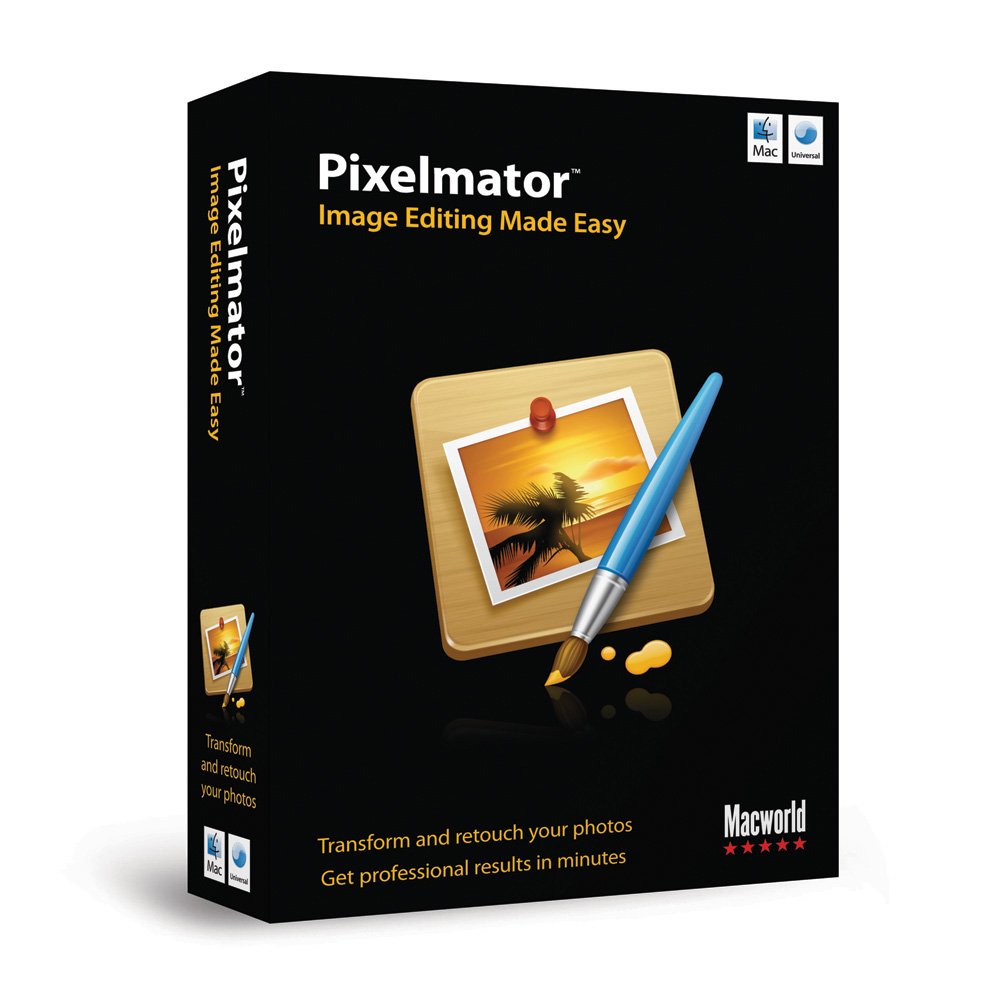
Pixelmator [Old Version]
3.4 | 88 ratings
Price:
Last update: 05-15-2024
About this item
Create Exceptional Photos and Stunning Images
Made Exclusively for the Mac.
Edit and retouch your images with 20+ tools, including crop, select, paint and erase and create editable text layers
16+ color correction tools for adjusting hue, saturation and contrast to make your images more vibrant
Made for the Mac, Pixelmator takes advantage of built-in iPhoto support and one-click access to iSight and lets you export to 100+ file formats
Made Exclusively for the Mac.
Edit and retouch your images with 20+ tools, including crop, select, paint and erase and create editable text layers
16+ color correction tools for adjusting hue, saturation and contrast to make your images more vibrant
Made for the Mac, Pixelmator takes advantage of built-in iPhoto support and one-click access to iSight and lets you export to 100+ file formats
 Marie
Marie