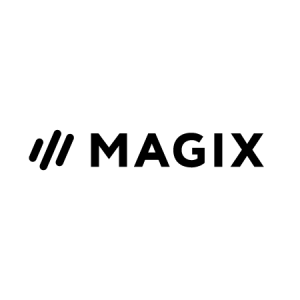MAGIX Movie Studio Suite 2023 – For memories that last forever | Video editing software | Video editing program | for Windows
3.5 | 37 ratings
Price: 31.99
Last update: 12-01-2024
About this item
DISCOVER ALL THE BENEFITS OF THE SUITE VERSION: With a wide range of editing tools including multicam editing for 4 cameras, detailed color correction, up to 1,500 effects, titles, templates & transitions, automatic shot match, NewBlue Stylizers 5 Ultimate, and NewBlue Essentials 5 Ultimate.
EASY TO USE, FAST, PROFESSIONAL: Whether shot quickly with your cell phone or filmed professionally, turn your footage into stunning, high-quality movies in only a few minutes with Movie Studio.
EVERYTHING YOU NEED: With its wide range of cutting tools, the video editing program enables you to make each and every one of your ideas a reality – while benefiting from the latest technology. Work with detailed color correction, video stabilization and LUTs. The optimized high-speed timeline allows you to navigate projects smoothly and gives you full overview and control even of large amounts of material.
MAGIX TRAVEL MAPS: Create custom animations of your travel routes in seconds with this video editing software. Now with brand-new features like fly-in animations, filter view and GPX elevation profiles.
MADE IN GERMANY: Get the MAGIX video editing program, developed directly by the German manufacturer.
EASY TO USE, FAST, PROFESSIONAL: Whether shot quickly with your cell phone or filmed professionally, turn your footage into stunning, high-quality movies in only a few minutes with Movie Studio.
EVERYTHING YOU NEED: With its wide range of cutting tools, the video editing program enables you to make each and every one of your ideas a reality – while benefiting from the latest technology. Work with detailed color correction, video stabilization and LUTs. The optimized high-speed timeline allows you to navigate projects smoothly and gives you full overview and control even of large amounts of material.
MAGIX TRAVEL MAPS: Create custom animations of your travel routes in seconds with this video editing software. Now with brand-new features like fly-in animations, filter view and GPX elevation profiles.
MADE IN GERMANY: Get the MAGIX video editing program, developed directly by the German manufacturer.