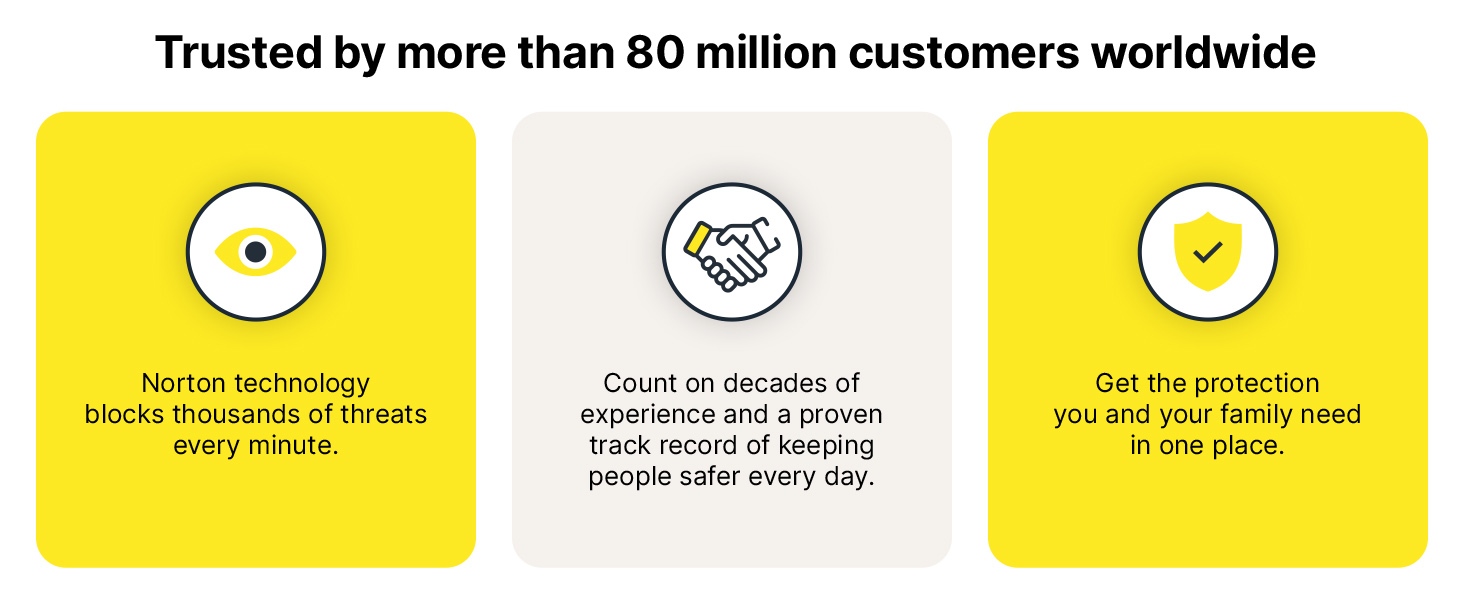Logging in is horrendously difficult. I have many sites where I must login and this experience was the worst ever. I cannot see what I type, my fingers bounce typing 2 characters at once or the wrong one. I cannot see my errors, only****. Security Captcha pictures too hard to see cars, etc. An alternate security puzzle was 9 blocks in a grid. Identify the 2 with matching icons--pictures were so bad I never could identify them. Nothing to me looked like an icon, just vague shapes and visual noise.
Multiple login steps, then do again because it's incorrect. To change password: type current password, type new password, retype new password, do the captha picture thing, security approval has expired, type password, password is approved, now type password, do the security captha again, then maybe I'm approved to log in--but I probably messed up someplace in all that because remember YOU CAN'T SEE THE PASSWORD to locate the errors.
Once installed, there are ubiquitous maddening Norton popup ads to sell more or install more Norton products. I rate customer service a zero whether it's a bot or person. Norton is designed to never deal with customers.
One month before my old one expired Norton autorenew took payment without my approval. To me, that's unethical. It would be reasonable if it were to renew day when it's time to renew.
So why did I again buy Norton? I think it's a good security product. I'm confident that it's doing its job.
I did the chat because I wanted to find out if there is a way to allow me to view the password. The real person never gave me an answer that it can or cannot be done. He/she wanted to take remote access of my computer. No way! He said he was sure it was a hardware problem. Nooooo it's that Norton doesn't give us an option to see the password. He said I should uninstall and reinstall Norton. He said he would help me change my password. The password was not the problem. That particular problem was YOU CAN'T SEE THE PASSWORD to locate the errors! The human either had no clue what to do or didn't read what I wrote. Quite a surprise, but suddenly our chat ran into a technical problem, and ended. I don't envy their jobs and there would be a huge amount to learn. May God bless them all. I can assure them if they trust in Jesus they will go to heaven and NEVER be assigned to a Norton support team.

Norton 360 Deluxe 2025, Antivirus software for 5 Devices with Auto Renewal - Includes VPN, PC Cloud Backup & Dark Web Monitor
4.1 | 15,069 ratings
Price: 24.99
Last update: 12-26-2024
About this item
ONGOING PROTECTION Download instantly & install protection for up to 5 PCs, Macs, iOS or Android devices in minutes!
REAL-TIME THREAT PROTECTION Advanced security protects against existing and emerging malware threats, including ransomware and viruses, and it won’t slow down your device performance
SECURE VPN Browse anonymously and securely with a no-log VPN while using public Wi-Fi Add bank-grade encryption to help keep your information like passwords and bank details secure and private
DARK WEB MONITORING will monitor and notify you if we find your personal information on the Dark Web**
50GB SECURE PC CLOUD BACKUP store and help protect important files as a preventative measure to data loss due to hard drive failures, stolen devices and even ransomware***
PRE-PAID SUBSCRIPTION A payment method must be stored in your Norton account to activate* You won’t be charged until the prepaid term ends For new Norton subscriptions only at an introductory price
AUTO-RENEWAL Never have a service disruption since this subscription auto-renews annually If you do not wish to renew, you can cancel in your Norton account anytime
REAL-TIME THREAT PROTECTION Advanced security protects against existing and emerging malware threats, including ransomware and viruses, and it won’t slow down your device performance
SECURE VPN Browse anonymously and securely with a no-log VPN while using public Wi-Fi Add bank-grade encryption to help keep your information like passwords and bank details secure and private
DARK WEB MONITORING will monitor and notify you if we find your personal information on the Dark Web**
50GB SECURE PC CLOUD BACKUP store and help protect important files as a preventative measure to data loss due to hard drive failures, stolen devices and even ransomware***
PRE-PAID SUBSCRIPTION A payment method must be stored in your Norton account to activate* You won’t be charged until the prepaid term ends For new Norton subscriptions only at an introductory price
AUTO-RENEWAL Never have a service disruption since this subscription auto-renews annually If you do not wish to renew, you can cancel in your Norton account anytime