Unlike Apple, Microsoft makes it as hard as they can to move to a new PC. In my case, I was moving apps to a new virtual machine (VM) on a new Mac. While I did need support from the PC Mover helpdesk, I did get the job done. Thank you!!
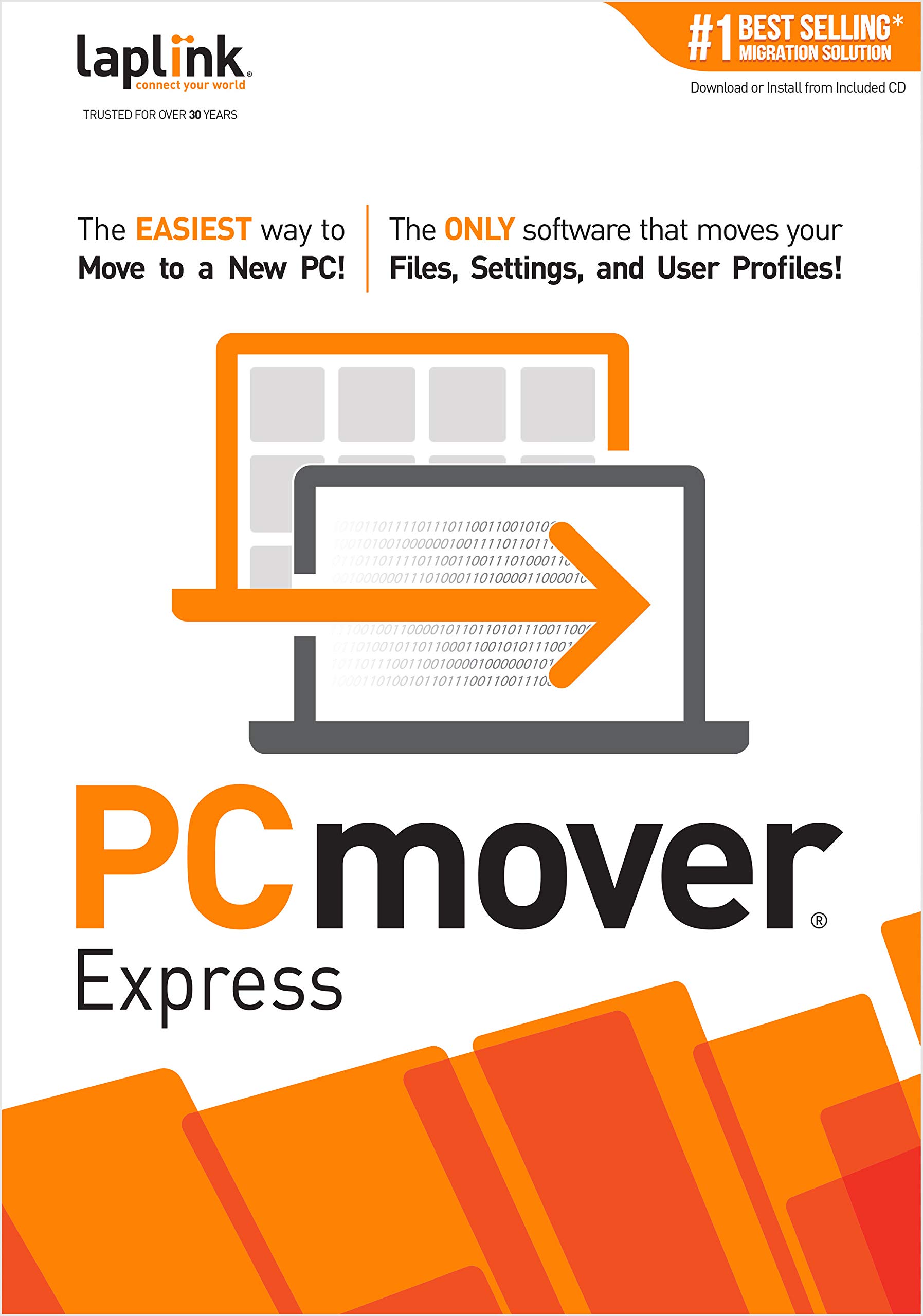
Laplink PCmover Express | Instant Download | Single Use License | Moves Files, and Settings to Your New PC
3.9 | 69 ratings
Price: 29.95
Last update: 01-10-2025
About this item
Easy-to-Use – Install PCmover on both of your computers and follow the simple wizard to transfer everything you select to your new PC.
Set It and Forget It – You start the transfer and walk away. PCmover does the rest!
PCs Auto Connect – Discovers and connects PCs using the fastest method detected.
Optimized for Fastest Transfer – Provides maximum performance and time savings. You will quickly be using your new PC with everything ready to go.
Complete Selectivity – Automatically transfers all selected files, folders, settings, and user profiles to your new PC. PCmover Express does not transfer applications (get PCmover Professional 11 for that).
Set It and Forget It – You start the transfer and walk away. PCmover does the rest!
PCs Auto Connect – Discovers and connects PCs using the fastest method detected.
Optimized for Fastest Transfer – Provides maximum performance and time savings. You will quickly be using your new PC with everything ready to go.
Complete Selectivity – Automatically transfers all selected files, folders, settings, and user profiles to your new PC. PCmover Express does not transfer applications (get PCmover Professional 11 for that).