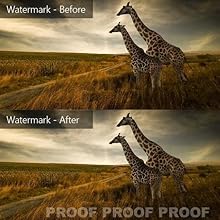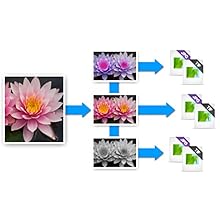Corel AfterShot Pro 3 | RAW Photo Editing Software [PC/Mac Key Card]
3.3 3.3 out of 5 stars | 71 ratings
Price: 49.99
Last update: 12-29-2024
About this item
Simple photo management: With no importing required, conveniently view, store and organize all your photos in one place
Powerful batch processing: Load, select, edit and output your photos quickly with controls and presets that allow you to edit one or thousands of photos at once
Time-saving tools: Watermark, correct, remove blemishes and more with integrated tools; image presets automate tedious and repetitive processing work
Get complete control with a personalized workflow: Customizable workspace, easy integration with photo editors, built-in support, and shareable web galleries
From the manufacturer

Features
|
|
|
|
|
|---|---|---|---|
Comprehensive WatermarkingProtect and promote your work with versatile Watermarking features. Deter unauthorized copying, brand your photos with your logo or contact info, or add text and graphics. Apply watermarks to individual photos or batches, and easily adjust size, rotation, position, transparency and more. |
Highlight RecoveryRegain more of the detail and tone from your overexposed photos with enhanced Highlight Recovery. Powered by a new algorithm, this feature lets you access more of the data in your RAW files for superior image quality. |
Blemish RemoverSave time and edit faster by doing more touchups and photo corrections in AfterShot Pro 3, rather than jumping to PaintShop Pro or Adobe Photoshop. The new Blemish Remover offers circle, brush, polygon and freehand tools for detailed editing, making portrait editing faster and easier. Remove dust, spots, smudges and a variety of imperfections on any photo. |
Image Preset LibraryNow it's easier to tap into the power of presets to automate more of your repetitive processing jobs or quickly reproduce a look that would otherwise be tedious to replicate. The new Image Preset Library lets you browse, preview and download free and for-purchase presets. |
|
|
|
|
|
|---|---|---|---|
A Complete Photo ManagerQuickly find and organize your existing photos, and easily add new ones or catalogs any time. Powerful search tools, star ratings and other management tools let you quickly find photos even in very large collections. |
Fast Batch ProcessingSpeed up your workflow with powerful batch processing. Take advantage of presets or custom settings, and easily set up batches for web, print, galleries or easy backup. |
High Dynamic Range (HDR) ToolsCombine multiple exposures to create a single, stunning HDR photo. Within the AfterShot HDR module, apply Smart Photo Fix, White Balance, Brightness/Contrast, Fill Light/Clarity, Local Tone Mapping, High Pass Sharpening, and Digital Noise Removal for impressive photos. |
Powerful Non-Destructive EditingWhether you're shooting in RAW or JPEG, enhance photos with powerful adjustment tools, noise reduction, red eye and blemish removal. Recreate the look of a high end camera with the local contrast tool. Make images pop with selective editing and accurate color correction. |
| AfterShot 3 | AfterShot Pro 3 | |
|---|---|---|
| Customer Reviews |
2.0 out of 5 stars
1
|
3.7 out of 5 stars
69
|
| Price | $39.95$39.95 | $79.99$79.99 |
| Watermarking | ✓ | |
| HDR Module | ✓ | |
| Catalogs | ✓ | |
| Advanced Sharpening and Noise controls | ✓ | |
| Highlight Recovery | basic adjustments only | ✓ |
| Blemish Remover | ✓ | ✓ |
| image Preset Library | ✓ | ✓ |
| Lens Correction Development Kit and Updater | ✓ | ✓ |
| Modular Camera Profiles | ✓ | ✓ |
| Camera Profile Development Kit | ✓ | ✓ |
System Requirements
Windows
- Windows 11, Windows 10, Windows 8.1, Windows 8, Windows 7 with latest service pack (64-bit editions)
- 64-bit Intel or AMD processor (multi-core processor recommended)
- 2 GB of RAM (4 GB recommended for HDR)
- 400 MB of available hard-disk space required
- 1024 x 768 resolution with 16-bit color display (1280 x 768 resolution with 24-bit or higher color display recommended)
- 16 MB or more of dedicated VRAM required to use OpenCL Hardware Acceleration
- Internet connection required for online help and program updates
Mac
- macOS 10.9 Mavericks to macOS 11.0 Big Sur (64-bit editions)
- All Intel Mac models are supported
- 2 GB of RAM (4 GB recommended for HDR)
- 250 MB of available hard-disk space required
- 1024 x 768 resolution with 16-bit color display
- 16 MB or more of dedicated VRAM required to use OpenCL Hardware Acceleration
- Internet connection required for online help and program updates
Image Formats
- JPG, TIFF
- RAW file support from most manufacturers: ARW, CR2, CRW, DCR, DNG, MRW, NEF, NRW, ORF, PEF, RAW, RW2, RWL, SR2
Software required for application features
- Internet Explorer 11 or higher, or Microsoft Edge
- Safari 5.1 or higher
For a list of supported cameras, please see the Compatibility Guide in the Product Guides and Documents section.
Top reviews from the United States
Installation was very fast, even on my 6-year old iMac, and so was product launch. AfterImage loads and launches much faster than Lightroom, but then my Lightroom installation has a library of over 10,000 images, so it's not really a fair comparison. Corel does brag that image processing is a lot faster in AfterImage than in Lightroom so that was something I did want to test.
The AfterImage user interface looks a lot like Lightroom's, and the functionality is similar. There's a file and library panel along the lefty side of the monitor, the image window is in the center, and along the right is a sliding menu, or series of menus, that are used to modify images. The keyword menu for tagging images is pretty much identical ti Lightroom's. There's enough functional similarity to Lightroom that I could start working immediately without reading any instructions. I loaded several dozen images from my Photo library and started experimenting with AfterImage's functionality. As with Lightroom, all edits are nondestructive and leave the original image file intact, so running AfterImage didn't affect my Lightroom library.
As I noted, the editing functions are very similar to those in Lightroom. You can observe the channel histograms, manipulate brightness, shadows, sharpness, saturation and so forth, or play directly with channel levels and mixing. There are several prepared macros for creating effects, ad a very simple method of creating your own command macros. AfterImage duplicates most of Lightroom's functionality and adds several useful extensions in the way of free downloadable modules and macro commands. I added the several for image de-blurring and noise reduction that I tested on some nature macrophotos, where they managed to sharpen background details, and astroimages I took a few weeks ago of the transit of Mars across the Sun's disk.
There were a few annoyances. The zooming feature was slow to respond, so rather than watching the image as I zoomed, I found I had to watch the image size bar graph beneath the image. Edits didn't always take immediate effect. Some of the editing commands appear to have been triggered without actually clicking the mouse. Several times I abruptly found myself looking at a desaturated or otherwise highly modified image after having only moved the cursor across the menu. This may be the fault of my aging iMac though, so I'm withholding judgement for now.
Overall, I'm pretty impressed. AfterImage has most of the functionality of Lightroom at a fraction of what initially paid for my copy. It costs less than a year's Creative Commons license for Lightroom. For the non-pro or student or even the part time pro looking for a workflow and editing package that will do just about everything they'd ever want, I'd strongly recommend iAfterImage. Full time pros should probably go with Lightroom, though. The difference in cost is trivial in a pro's budget, Lightroom has a lot more functionality and integration with other software, and there's a stronger likelihood that Lightroom will continue to be supported well into the future.
As for me, I'm not a pro, but I'm going to keep Lightroom on my Mac. I'm already heavily invested in it, and if support for the purchased version is discontinued, I'll switch to the Creative Commons license, which costs close to what I've spent on yearly version upgrades at $100 per. But I'm keeping AfterImage, too, in large part because it does do some thing more easily than Lightroom, and in part for insurance. You never know what future decisions Adobe might make.
Bug #1: The program will throw up an error message and force close when trying to read certain jpegs. It took 3-4 days of emailing back and forth with Corel customer support before we were able to figure out what was causing the errors, and it happens to be certain jpegs. Here’s the thing: No other graphics program on my PC has issues reading these jpegs, and that includes Photoshop CS6, IrfanView, FastTone Image Viewer, Windows Photo Viewer, and Microsoft Paint. So clearly this is a bug within AfterShot Pro 3. When I asked the Corel support person if this is something Corel may fix soon, this is the response I got back by email:
“The issue that you contacted us about has already been directed to our engineering team to look into and hopefully get resolved in a timely fashion. The earliest a fix is possible is in a future service pack or new version. We cannot comment on what may (or may not) be in as yet unreleased software. This includes both features and fixes.”
Bug #2: The white balance eyedropper does not work. I repeatedly used the eyedropper to touch areas of photos that should be neutral, and the photo never changes in expected ways. A few times, yellow casts in a photo became even more pronounced! When I opened up the same jpegs in Photoshop CS6 and used the white balance tools in either camera raw or a plug-in, the pictures changed as expected.
Limited camera support for raws: I put together a folder of raws from a Canon EOS M10 and a Sony A6300. I was surprised that AfterShot Pro could not read the raws from either camera. I could maybe understand this failure in the case of the M10 as it is not a very popular camera in the U.S. However, Canon is a major camera maker and I would expect all their cameras should be supported. And, in the case of the Sony A6300, it is currently one of the most popular cameras that shoots raws. I suspect eventually AfterShot Pro 3 may eventually support the A6300, but to not do it now doesn’t speak well for its raw capabilities.
There are things I do like about AfterShot Pro 3. It has a really nice interface, and seems to have all the tools necessary for properly sorting and tagging lots of photos. It also has nice basic functionality for doing quick image editing. If not for the bugs – and if I had a camera whose raws it supports – I would be adopting the program for basic image sorting, archiving, and simple edits. But for now, I will have to find some other alternative to Photoshop Bridge.
Reviewed in the United States on January 24, 2019