
MAGIX Video Pro X15: Intuitive video editing for advanced users | Video editing program | Video editor | Windows 10 / 11 | 1
3.1 3.1 out of 5 stars | 58 ratings
Price: 159
Last update: 02-27-2025
About this item
STUDIO-QUALITY-EDITING: Choose from a huge range of cutting tools and bring each and every one of your creative ideas to life. Fully powered by the latest technology
COLOR GRADING & EFFECTS: Work with detailed color grading, image stabilization and LUTs as well as a wide variety of editing tools for taking your videos to the next level.
HIGH-END AUDIO MASTERING: Want to get the perfect sound for your video? Or still need a soundtrack? With professional audio tools in Video Pro X and an integrated music catalog, it's easy.
MADE IN GERMANY: Work with the award-winning video software developed by German manufacturer MAGIX.
Product Description

Intuitive Video Editing for Intermediates
MAGIX Video Pro X15 offers intuitive video editing with sophisticated tools and professional functions. Users get a complete package equipped with tools for cutting, color grading and audio editing, as well as around 1,500 creative content items such as title animations and transitions. All this lets you quickly and easily create high-quality videos, whether for YouTube or for vacations and events.
The redesigned INFUSION Engine 3 offers stability and performance for all project stages – from import and real-time playback during editing to accelerated export. The program now also supports AV1 encoding for import and export. Thanks to extensive support for Intel, NVIDIA, and AMD graphics cards, virtually all Video Pro X15 users can benefit from a revolutionary boost to performance.
|
|
|
|
|---|---|---|
Redesigned Program InterfaceThe streamlined program interface enables you to start creating high-quality videos right away. |
Studio-Quality EditingChoose from a huge range of cutting tools and bring each and every one of your creative ideas to life. Fully powered by the latest technology. |
Multimedia-TimelineEven with large projects, the timeline responds instantly to your commands and lets you navigate through your recordings faster than ever before. |
|
|
|
|
|---|---|---|
Color GradingWork with detailed color grading, image stabilization and LUTs as well as a wide variety of editing tools for taking your videos to the next level. |
High-end Audio MasteringGet perfect results for soundtracks and audio with professional audio tools and an integrated music catalog. |
INFUSION Engine: Super Fast ExportNo more waiting around. INFUSION Engine 3 now enables a seamless GPU workflow for the latest graphics cards by Intel, NVIDIA and AMD. |
Minimum system requirements
| Operating system: | Windows 10 | 11 |
| Processor: | 6th generation Intel Core i-series or higher, AMD Ryzen or higher |
| RAM: | min. 16 GB |
| Graphics card: | Intel Graphics HD 620 or higher with 4 GB , NVIDIA Geforce GTX 1050ti or higher with 4 GB, AMD Radeon RX470 or higher with 4 GB |
| Available drive space: | 10 GB |
| Internet connection: | Required for registering and validating the program, as well as for individual program functions. |
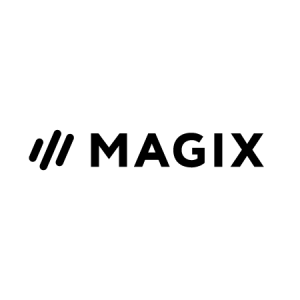
SEE. HEAR. FEEL. CREATE.
We believe in the magic of video and audio. That's why we've been developing world-class software for creating, organizing, and publishing movies and music for more than 25 years. 35 million people and thousands of media companies use our award-winning SaaS solutions worldwide to share their stories, promote their brands – whether in soundtracks, movies, photos, graphics, or on websites.
And with success, too: Productions made with MAGIX software have won Oscars and reached the top of the charts. Thanks to automation, efficient workflows, and user-friendly advanced features, media houses, artists, production teams, and creative enthusiasts are able to turn their creative visions into a reality.
Top reviews from the United States
Overall, a great software for editing videos.
Pros:
- This video editing software offers a great selection of effects.
- Video editing timeline is intuitive and easy to use. Since I'm familiar with some more prominent commercial alternatives, getting started with this one was relatively easy.
- Supports great variety of audio and video formats to import.
- Supports Vimeo for export.
Cons:
- What I noticed about this product, as well as other associated MAGIX products - stability is not 100% ideal. However, when the software encounters a crash - it'd usually self-recover without much loss. Patches and updates are frequent.. This is good.
- My second pain-point - the installer software for installing various components, filters and updates is just not good. It takes countless hours to download! Maybe MAGIX software distribution servers aren't that speedy? And the whole thing with installing bits piece by piece, requesting software to start and stop for each piece again and again. Their software installation logic needs to be reworked entirely, as it could easily take a day to fully install everything! Installer program itself also has absolutely no clue what component is installed and what not. And if you trigger an update from the app - it tries to update components that are already the latest version again.
Despite the hassles with the installation and some stability issues, it's a usable piece of software. Not bad overall.
Reviewed in the United States on December 22, 2023
Pros:
- This video editing software offers a great selection of effects.
- Video editing timeline is intuitive and easy to use. Since I'm familiar with some more prominent commercial alternatives, getting started with this one was relatively easy.
- Supports great variety of audio and video formats to import.
- Supports Vimeo for export.
Cons:
- What I noticed about this product, as well as other associated MAGIX products - stability is not 100% ideal. However, when the software encounters a crash - it'd usually self-recover without much loss. Patches and updates are frequent.. This is good.
- My second pain-point - the installer software for installing various components, filters and updates is just not good. It takes countless hours to download! Maybe MAGIX software distribution servers aren't that speedy? And the whole thing with installing bits piece by piece, requesting software to start and stop for each piece again and again. Their software installation logic needs to be reworked entirely, as it could easily take a day to fully install everything! Installer program itself also has absolutely no clue what component is installed and what not. And if you trigger an update from the app - it tries to update components that are already the latest version again.
Despite the hassles with the installation and some stability issues, it's a usable piece of software. Not bad overall.


This video editor can of course be used to edit videos, however codec and format support isn't the greatest, videos are slow to process (compared to the competition especially), and generally the included effects are lackluster.
I cannot recommend this software.
Now, don't get me wrong, this program has a lot of capabilities that my other program did not. Well, fast foward a few months and I have another school project to put together. Mind you, this was a relatively small and simple project with some frame cuts and transitions and some scene titles. So I opened up this Magix software again and decided I was going to at least get through the basics. I did have some free days available to play again and try different things out.
I had two video sequences that needed to be stitched together and parts inside of each sequence needed adjustments and transitions along with some scene titles. It took me two days of "off and on" time to trial and error my way through the interfaces and menus, but I was able to match what I normally do in my old program. Then export it to am MP4 video to load up to YouTube.
I now feel comfortable with where I am and I haven't even scratched the surface of what this program is capable of doing, but I am not going back to my old software anymore. I know that my future projects are going to shine a lot better in the future.





