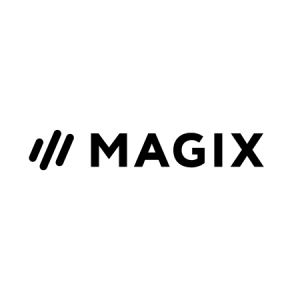MAGIX Movie Studio 2025 Platinum: Video editing for everyone | Video editing program | Video editor | for Windows 10/11 PCs |
3.2 | 69 ratings
Price: 49.99
Last update: 04-25-2025
About this item
GET ALL THE BENEFITS OF PLATINUM: Versatile editing tools including MultiCam editing for 4 cameras, detailed color correction, up to 1,500 effects, titles, templates & fades, automatic look adjustment
AI DOES IT FOR YOU: Use AI to create voiceovers and subtitles at the touch of a button and give your videos a unique look with AI effects
EASY, FAST, INTUITIVE: Whether spontaneously shot with your cell phone or professionally filmed: With Movie Studio 2025 Platinum, you can turn your recordings into high-quality videos in just a few minutes
EVERYTHING YOU NEED: With numerous editing tools, you can implement all your creative ideas with your video editing program - and always benefit from the latest technology. Color correction down to the last detail, image stabilization, LUTs. In addition, the optimized high-speed timeline allows you to navigate smoothly, so you can effortlessly tackle even large amounts of material
MADE IN GERMANY: You get the MAGIX video editing program directly from the German manufacturer and from German development
AI DOES IT FOR YOU: Use AI to create voiceovers and subtitles at the touch of a button and give your videos a unique look with AI effects
EASY, FAST, INTUITIVE: Whether spontaneously shot with your cell phone or professionally filmed: With Movie Studio 2025 Platinum, you can turn your recordings into high-quality videos in just a few minutes
EVERYTHING YOU NEED: With numerous editing tools, you can implement all your creative ideas with your video editing program - and always benefit from the latest technology. Color correction down to the last detail, image stabilization, LUTs. In addition, the optimized high-speed timeline allows you to navigate smoothly, so you can effortlessly tackle even large amounts of material
MADE IN GERMANY: You get the MAGIX video editing program directly from the German manufacturer and from German development