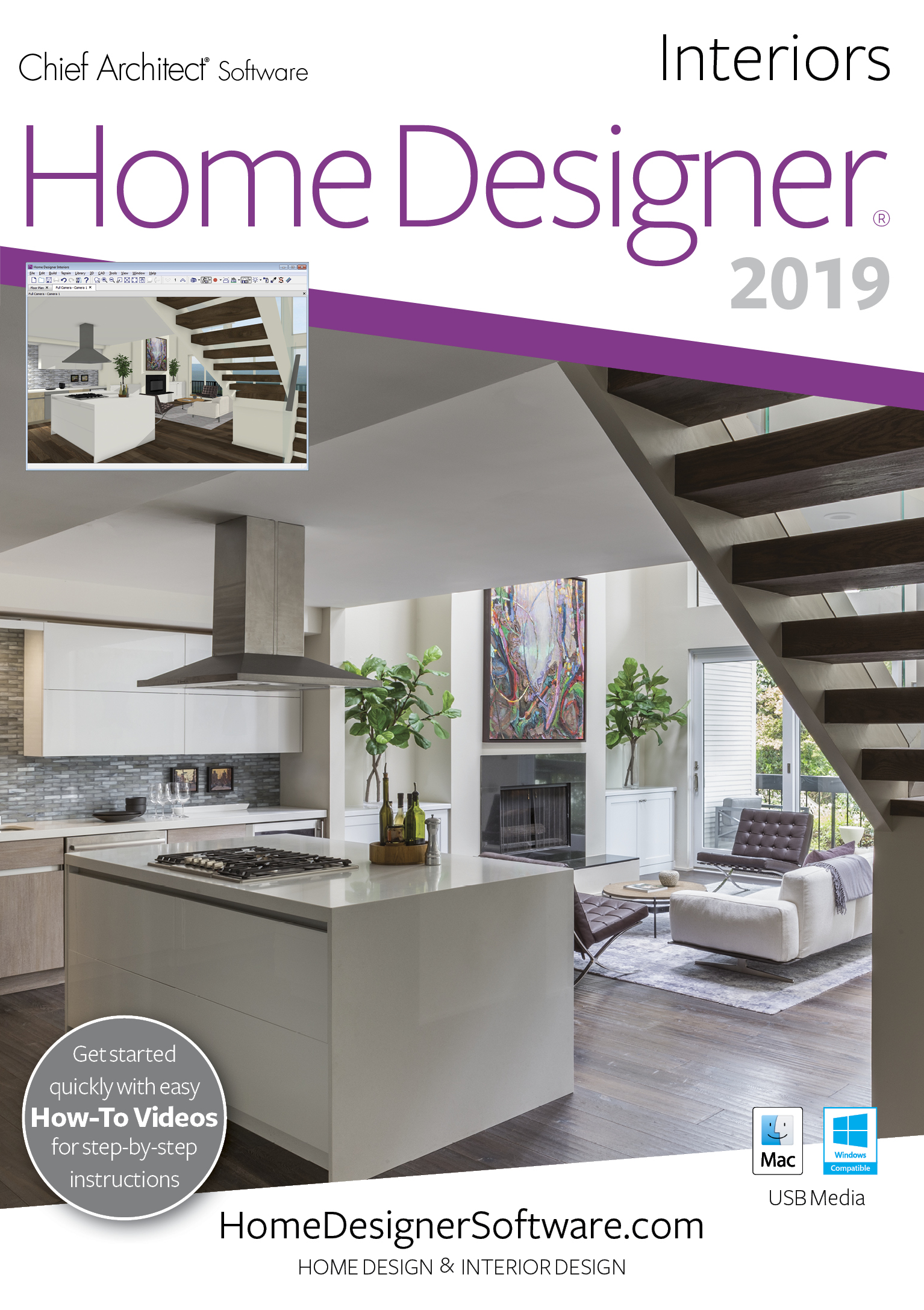
Home Designer Interiors 2019 - PC Download [Download]
3.4 | 13 ratings
Price: 79.99
Last update: 03-15-2025
About this item
Interior-design software for decorating, remodeling, floor and space planning
Experiment with design ideas using 3D models, virtual tours and powerful design tools
Choose from thousands of styles, colors, wall coverings, flooring, and materials
Create any style of cabinet by choosing colors, countertops, door styles, backsplash, crown molding and hardware
Get started quickly with easy how-to videos that offer step-by-step instructions; includes free technical support
Experiment with design ideas using 3D models, virtual tours and powerful design tools
Choose from thousands of styles, colors, wall coverings, flooring, and materials
Create any style of cabinet by choosing colors, countertops, door styles, backsplash, crown molding and hardware
Get started quickly with easy how-to videos that offer step-by-step instructions; includes free technical support






